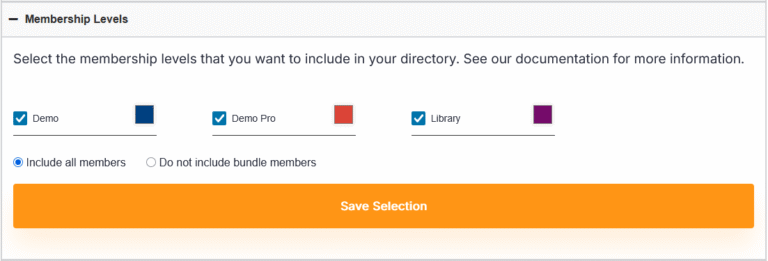Documentation
Configuring Membership Levels
ApricotMaps lets you choose what membership levels are included in the directory. Before you can configure your membership level settings, you will first need to enter your Wild Apricot API Key so that ApricotMaps can access your available membership levels. If you have not set up your API Keys yet, click here for instructions.
API Settings are updated from the My Account page. Under the Configuration tab, expand the “Membership Levels” section. Be sure to save are changes to this section before moving on to other sections.
Selecting Membership Levels
Once you have saved your WildApricot API key, you will see all the levels setup in your account. Check the box next to the levels you want to include in the directory.
To the right of the level name is a color selector – if you are using the mapping feature, you can then select the marker color for members in that level.
You also have the option of including all members, or only bundle coordinators and individual members (no bundle members).