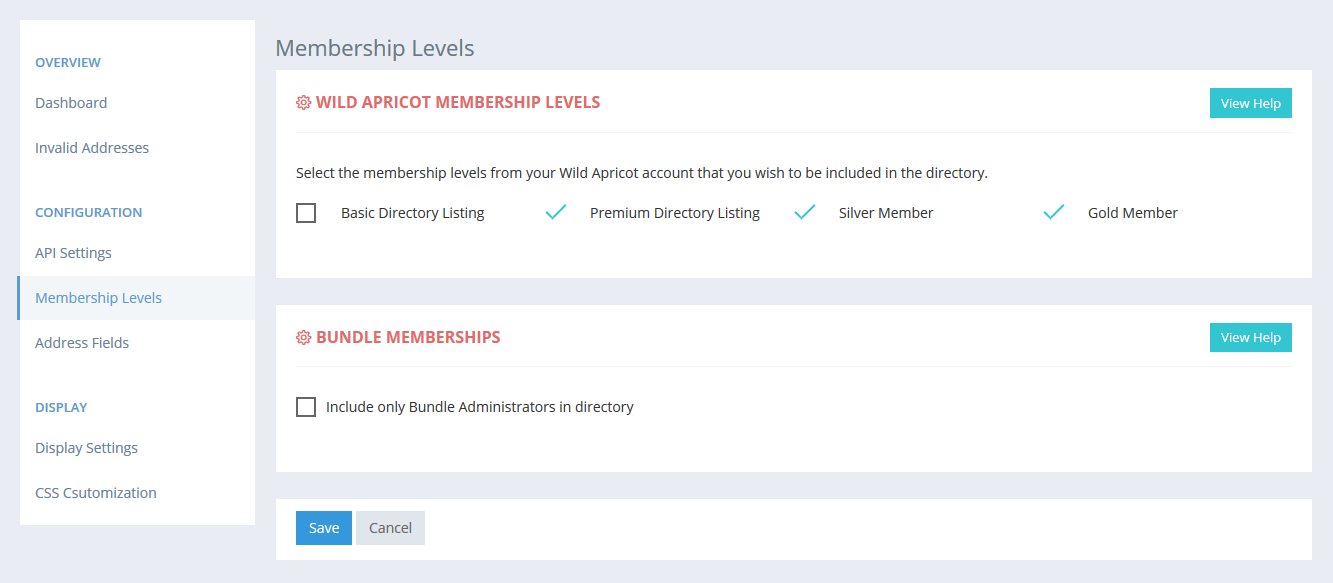Welcome FirstName! Your directory widget code is shown below:
Click here to access your dashboard and update your directory settings.
Documentation
- Home
- Documentation
- Configuring Membership Levels
ApricotMaps lets you choose what membership levels are included in the directory. Before you can configure your membership level settings, you will first need to enter your Wild Apricot API Key so that ApricotMaps can access your available membership levels. If you have not set up your API Keys yet, click here for instructions.
Selecting Membership Levels
To access the Membership Level setting, log into your Dashboard and click the "Membership Levels" link in the sidebar menu. You will be presented with all the membership levels you currently have set up on your account. You can check and uncheck the boxes next to the level name to include or remove those members from the directory.
Bundle Membership Settings
If you if any of your membership levels are bundle memberships, you can choose to display only the bundle administrators in the ApricotMaps directory. To do so, check the box next to "Include only Bundle Administrators in the directory." |