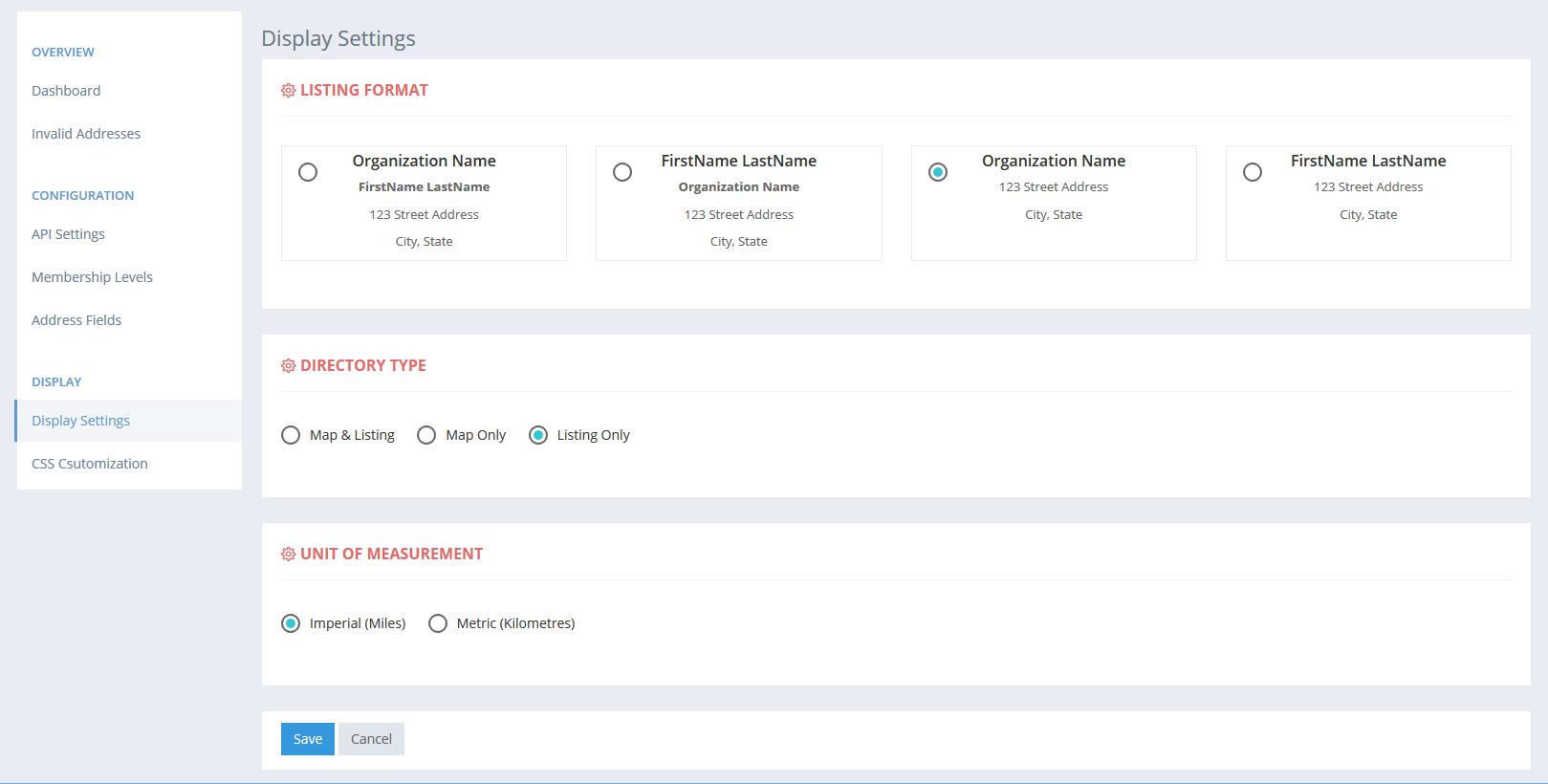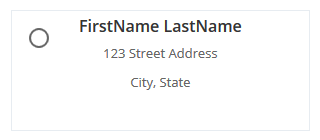Welcome FirstName! Your directory widget code is shown below:
Click here to access your dashboard and update your directory settings.
Documentation
- Home
- Documentation
- Display Settings
There are a number of display settings that you can adjust for your directory. These include:
If you have a custom built directory, some of these settings may not have an effect. If this is the case, contact support for assistance. Updating the Settings
To access the display settings, log into your Dashboard and click the "Display Settings" link in the sidebar menu.
Listing FormatIn this section, you can configure how the member information is displayed in the directory listing and in the map from four available layouts.
Directory TypeIn this section, you can configure the type of directory you want to use. Click the links below to see a demo of each option: Unit of MeasurementIn
this section, you can configure whether to use miles (mi) or kilometres (km) for the directory. This will change the calculations being used for distance search. |