Welcome FirstName! Your directory widget code is shown below:
Click here to access your dashboard and update your directory settings.
Documentation
- Home
- Documentation
- Custom Directory Settings
Custom Settings
At the moment there is only one option available in here: "Do not exclude members without address information". By default, members who are missing important address information are not indexed. However, if your directory does not use searching buy distance or location, and does not use a layout that includes a map then you may want to include all members in the directory. Check this box to allow this. This will generally be set up for you and should not need to be adjusted. Note: While members that are missing important address information are not indexed when this box is checked, members that have the incorrect information are still indexed. Custom Fields
In this section you can map your custom fields. This section works similar to the membership field mapping section, however generic field names are used. This will generally be set up for you and should not need to be adjusted. The number of fields available to map will depend on your custom directory setup. Should you require new fields added to the directory, please contact support. |

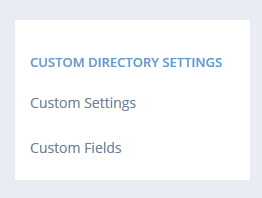 If you have a custom built directory, an additional section will appear in your menu, titled "Custom Directory Settings". There are two options currently available:
If you have a custom built directory, an additional section will appear in your menu, titled "Custom Directory Settings". There are two options currently available: