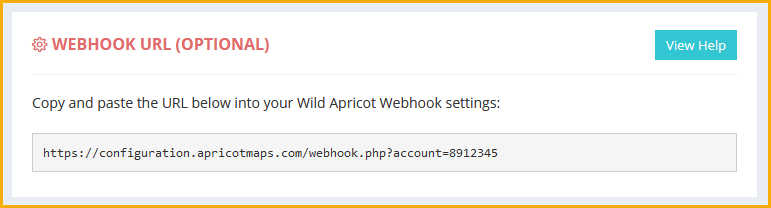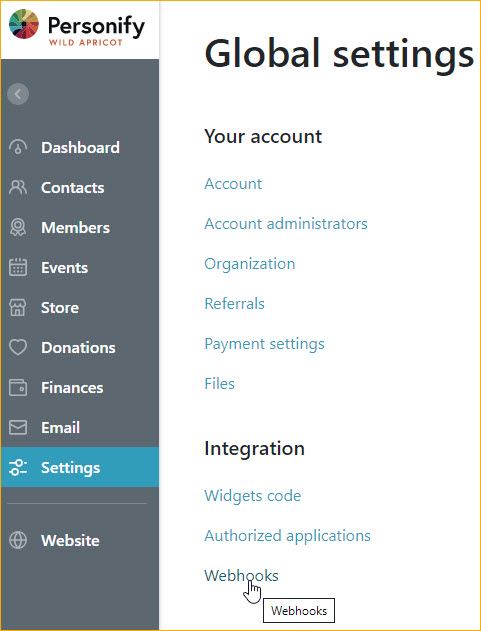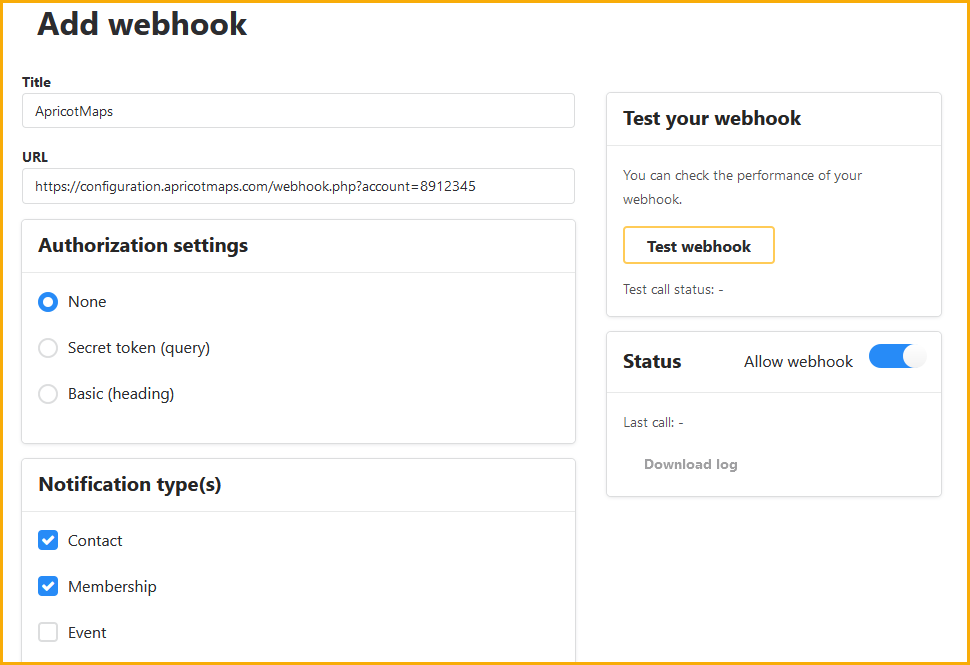Welcome FirstName! Your directory widget code is shown below:
Click here to access your dashboard and update your directory settings.
Documentation
- Home
- Documentation
- API Settings
- Webhooks
ApricotMaps checks your Wild Apricot account for member profile changes at regular intervals intervals. Depending on where your account lays in the update queue, changes to membership profile can take a few hours to be reflected in your ApricotMaps directory. If you setup a Webhook in your Wild Apricot settings, Wild Apricot will notify ApricotMaps every time a member's profile gets updated. This will allow changes to be reflected in the ApricotMaps directory within 0 to 5 minutes. Setting up a Webhook for ApricotMaps is optional but highly recommended. Settings up Webhook for ApricotMapsTo add a webhook to your Wild Apricot account,you first need to find your Webhook URL. The the webhook URL is shown to you when you access your dashboard at dashboard.apricotmaps.com. Copy this URL, as you will need it in a moment.
|